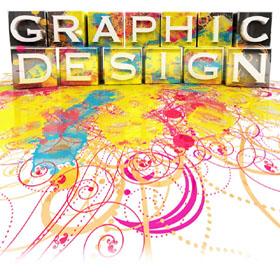Building eLearning: Behind the Scenes with Graphic Design
Have you ever taken a back stage tour at Disney World, or a manufacturing plant? Perhaps you’re a fan of the Science Channel’s show How It’s Made. There’s a bit of fascination in all of us in looking behind the curtain and seeing how things are created. We’re going to take you behind the scenes and zoom in on a few of the pieces that we use to create our elearning courses. You might be surprised to see how many people can be involved!
Here’s a thumbnail of an infographic of a typical team that would work to create your course. Click the thumbnail to enlarge it.
Today, we will focus in on graphic design, since the visual element is one of the key distinctives of excellent elearning. Our blog editor interviewed John Scarano, Illumina’s talented Senior Graphic Designer to discuss the nuts and bolts of his artistry.
Graphic Design: The Nuts and Bolts
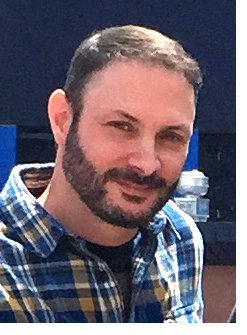
Jean: Hi John. Thanks for taking the time out of your busy schedule to chat with me today.
John: It’s my pleasure. Thanks for asking!
Jean: How long have you been doing graphic design?
John: I’ve been an artist all my life, but professionally speaking, about 25 years or so.
Jean: What is one Illumina project that you’re especially proud of your work?
John: One project that I’m especially proud of was a series of modules we did on unconscious bias in the workplace. It involved on-camera narrators shot over green screen, video scenarios with actors, lots of stock illustrations and other elements. I had to come up with a visual design that would tie everything together in a creative and playful way. We won a few awards for that.
But I actually think I’m proud of all my work at Illumina. I treat each project and client equally. The pride comes from the positive feedback I get after the project launches or with the approval of mockups at the beginning of a project.
Jean: What is your thought process when you are determining the look for a project?
John: That depends on a number of things: If the client has a style guide (a document which sets the visual standards for print and online usage) and it’s required that I firmly stick to it, then my mindset is making sure I follow the design, color, and typography guidelines that were worked on by the client’s style guide designers. Sometimes it’s nice knowing a lot of the design thinking has been done for me. With a good style guide it’s almost like a simple cut and paste and you’re done!
If there’s no style guide then I try to stick to the client’s existing style and color scheme. I can check out those visuals simply by visiting their company website or marketing materials.
Now, if a client says that I can do whatever I want, then I spend time thinking of ways to think outside of the box, while making sure that my colors, fonts, layout, and photo style fits within their particular industry. For example, a lot of eLearning courses have the same visual look to them: Color header bar at the top with a logo on one side and course name or screen title on the other. Then there’s a bottom color bar which has the NEXT/BACK/RESOURCES etc buttons. Then, the content area usually has a photo on the right and body copy on the left. Very boring and very typical of drab eLearning. To think outside of the box means to scrap those boring old header and footer bars and re-thinking more interesting ways to present the content. Rather than text left/photo right, you could incorporate a photo that takes up the entire screen and then animate a semi-transparent colored panel to hold reversed out text. And rather than the user clicking next, next, next all through every single module screen, the designer and developer can work together on screen transition animation ideas to keep the content flowing and the learner engaged.
Jean: I love that! You are always so innovative in the designs you produce. You work on so many different projects. How do you keep them all straight?
John: Projects are generally easy to keep straight … so long as there are not multiple clients and/or project with similar names or acronyms as module and course titles! That’s when things get confusing!
Jean: How do you keep the look consistent within a project?
John: A lot of the time, especially if there is a style guide, I’ll page through that guide to make sure my designs are staying on target and in focus. I’ll also run through early screen designs of a project to make sure that layouts; font size; color choices; and style carry through consistently through to the screen designs worked on towards the end of that project.
Jean: How can developers and customers make it easy (or hard!) for conveying a vision for an image or slide design?
John: The most difficult thing for me is when a client says, “I’ll know it when I see it.” Another thing that’s difficult is when there’s an early vision given to you by the client and then after you deliver mockups based on their initial instructions, they completely change it up with an entirely new vision, which looks nothing like their first vision. Making the client happy is top priority, but when things get out of scope or you’re eating up a lot of design hours, it can cause a crunch when trying to finish up the project.
As for developers, the better question is, “How can I make things easier for them!?” Developers are generally down the project road from me, so I’m always worried that my Photoshop files are either too large or that every single Photoshop layer and group are not named properly. But, I do my best with the time constraints.
Jean: I never thought about the file size constraints. There’s a lot for you to consider. There is good graphic design, amateur graphic design, and poor graphic design. What do you do to ensure Illumina projects all convey the excellence of good graphic design?
John: Well, the easy answer is to say that I let my 25 years of professional experience be my guide. I also like to make sure that I keep and open mind when getting new projects. By that I mean listening to input from those who have worked with the client before and know what they like and don’t like. I also like to make sure that I’m listening to the client and what their specific needs are. They may not be design professionals but they do have an inside perspective that I need to listen to in order to make sure that the final product meets and exceeds their vision. 25 years of professional experience is a great tool to have in my toolbox, but being open minded to outside perspectives and ideas is key to a great overall design that the Illumina team and the customer can be really happy with.

In order to keep up with design trends, there are a number of different websites I visit for inspiration: Dribbble.com and Behance.net are two big ones for me. I’ll also check out WordPress template themes; I’ll type in “eLearning design” on Pinterest, and I even take a peek at other eLearning websites to see what other eLearning designers are doing. There’s plenty of inspiring designs and great ideas to be found online. I also like to look at website design trends and magazine page layouts for ideas that I may be able to use to make an eLearning course look more visually interesting and engaging.
Jean: What tips would you share with our customers on creating the most successful visuals for an elearning course?
John: Don’t be afraid to let go of what you’re used to. A lot of times the customer is so used to the standard eLearning course design that when they see something fresh, and modern, and different, they don’t know how to react. It’s just not what they’re used to. So, just like a designer should be open to outside perspectives and ideas, the client should also be open to fresh ideas and not be afraid to think differently than what they are visually used to seeing. Also, unlimited budgets. That’s fair, right?
Jean: Thanks John. This was really insightful for me. I trust our readers will discover a few new things they can apply to their next project.
Are you looking for a novel approach for your next project? Drop us a line, or give us a call, and let’s chat about it.