eLearning Industry Conferences in the Era of COVID-19
If you stop and count all of the changes you experienced since March of 2020, your list would indeed be very long. In this article, we will examine the changes that occurred in the eLearning – and more general – conference industry.
Got Change?
The COVID-19 pandemic caused all of us to do a lot of reinventing. According to McKinsey, by May 2020 consumer and business digital adoption had vaulted five years forward in the eight weeks after the outbreak of the pandemic. New terms like “social distancing”, “flatten the curve”, and “Zoom fatigue” were added to our vocabulary, and those of us with children forced to school at home learned a whole new meaning of the phrase “multi-tasking”.
Conference planners and organizers had to completely reinvent themselves in 2020. With ever-changing state regulations around meeting size in place, in-person events had to be cancelled, and organizers had to spin on a dime to embrace virtual options.
Before we look at the live conference experience, let’s review some virtual learning terminology to make sure we’re all on the same page with what we’re talking about.
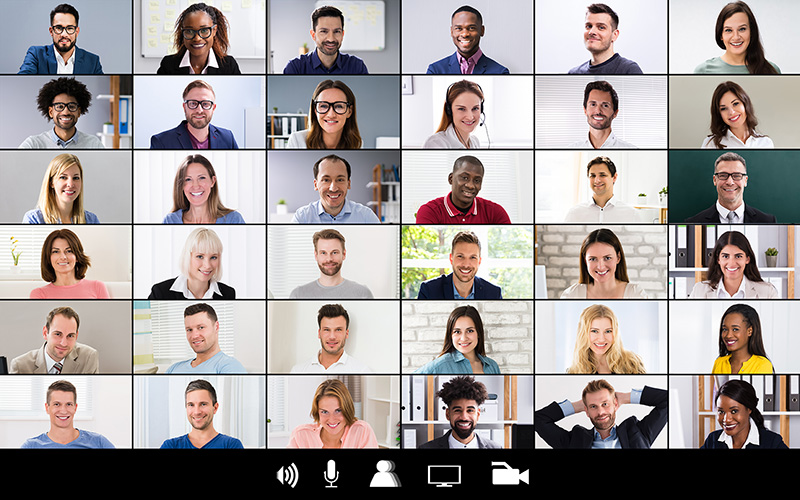
Let’s Talk Terms
The Basics in Our Industry
Online Learning: Any learning that is facilitated by the Internet and a computer, tablet or mobile device. It may include asynchronous (anytime, anywhere), or synchronous (at the same time) sessions, and may be self-study or interaction with others. This is the umbrella term.
Distance Learning: A slightly older term meaning any time the learning occurs with the teacher in a different place. Includes paper-based correspondence courses, video-based recording of classroom teaching, and online learning.
Video-based Learning: Learning delivered using video. YouTube, Lynda.com/LinkedIn Learning, etc. are all great examples of on-demand, video-based learning.
eLearning: Generally, single or multi-topic, self-study courses or modules, taken on demand by learners via computer, tablet or smartphone. Usually hosted remotely via a learning management system. This is the core of Illumina’s work.
Blended Learning: Any combination of self-study and interaction with a teacher and others, which may be in a classroom, or virtually.
Virtual Event Terminology
Virtual Event: A virtual event is one that is held 100% online. It may be for a short period or last several days.
Webinars: Webinars are single topic presentations that typically last from 45 to 80 minutes. You have probably attended one or more of these. Most are free, but some companies charge for them, depending on the industry and the perceived value. Generally, webinars are presented live, but occasionally, they are pre-recorded, and may have someone interacting on the chat to simulate a live event. The audience is not visible to the presenter but may interact over chat and polls. In theory presenters have learned from these how to best engage audiences since they have been around for a while.
Webcast: A live broadcast over the internet that does not allow for any interaction with the audience.
Video streaming: Video streaming is the live presentation of an event over the internet in real time as it happens. A videographer films the event or here may be multiple cameras and a producer. This term is also used for watching a movie without downloading it. For conferences, it generally means a live event.
Video conferences: Since the pandemic, video conferences have been the way many meetings have been held. (Zoom is a video conferencing tool.) It is a real-time virtual event that features audio and video broadcast and allows for group discussions. Everyone is visible to each other, unless someone turns off their camera.
Virtual conferences: These are intended to mimic in-person events, and are built around an agenda that includes keynotes, multi-session content, breakouts, vendor networking, and community engagement. They may include a mix of live and recorded events and adapt the timing to accommodate many different time zones.
Our focus here is on the virtual conference.

In-Person and Virtual Events Are Not the Same
Virtual events rely on their content and market it to draw attendees, but a good conference is more than the learning. It takes work to translate the type of activity that occurs in face-to-face conferences into an online experience, but fortunately, technology exists to help facilitate this.
Good planners consider key aspects of the conference: the content experience, networking and building connections, the sponsorship experience, and data and analytics to maximize the ROI for all and worked to find strategies for ways to bring their live events online.
Starting in the spring of 2020, many of the virtual events were retrofitted from cancelled in-person events, so there were many pieces in place: keynote speakers were lined up, breakout sessions were set up, and there was an audience following. As the year moved forward, more events emerged to meet the needs of a community who had been stuck at home for many months and planners began to get more creative and the tech providers offered more robust options.
Event Technology
Successful virtual conferences go beyond webinar software like Zoom, Adobe Connect and Webex. They leverage the same tools for promoting the event, for posting the schedules, and allowing learners to build and customize their schedules. Some may even include a mobile event app to allow for more networking, but good tools offer interactivity similar to the actual in-person experience.
Here’s some of what we saw at some of the different kinds of virtual events we attended in 2020:
GamiCon 2020 – the annual convention for the gamification of learning presented by Training Magazine – used Remo Conference for their conference this past fall. Remo simulates the in-person conference experience in their user interface. When individuals arrive, they are placed at a table where they interact with one another just as you would do at a face-to-face conference. Individuals had the ability to move between tables or jump to a breakout room for an impromptu meeting. When the session started, the view switched to the presenter and their slides, but a chat feature remained for table or person-to-person interaction during the session. If the presenter wanted to use small groups, the view switched back to the table setting, where a whiteboard tool was available, and participants could see one another as in a video conference. GamiCon did not use any parallel session tracks. Everyone was in the main session for the entire two days, with appropriate breaks in between.
![]()
![]()
ProductCon 2020 – the Product Management Conference hosted by Product School – used Hopin, an online platform for virtual events that incorporated viewing of the presenter and their slides, along with interactive features at the bottom for the audience. During session breaks, there was a virtual expo with breakout rooms to visit with vendors. They used recorded videos of the presenter sessions but had a live host in-between the sessions. Everything was recorded and posted on YouTube afterwards.
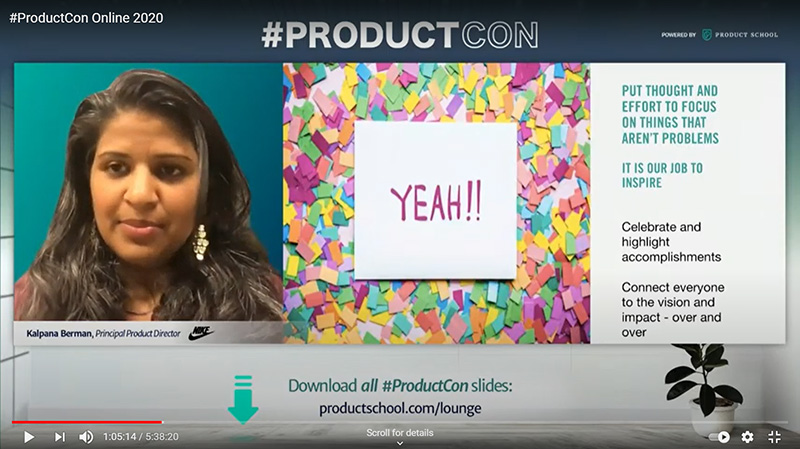
We also attended the annual Healthcare Internet Conference (HCIC) this past year, hosted by Greystone.net. The HCIC home page (below) replicated the feeling of walking into a live conference, with hot spots to navigate around the event, or a sidebar to get where you wanted to go. Most of the components were handled with standard web and video conference/streaming features.

The eHealthcare Leadership Awards ceremony was held in the Awards Lounge as part of the Healthcare Internet Conference, and Illumina Interactive was very pleased to win a Platinum eHealthcare Leadership Award for a virtual reality exhibit hall we developed for CISCRP, the Center for Information and Study on Clinical Research Participation. Our application used 360° virtual reality and quite a bit of interactivity to simulate a live exhibit hall experience.
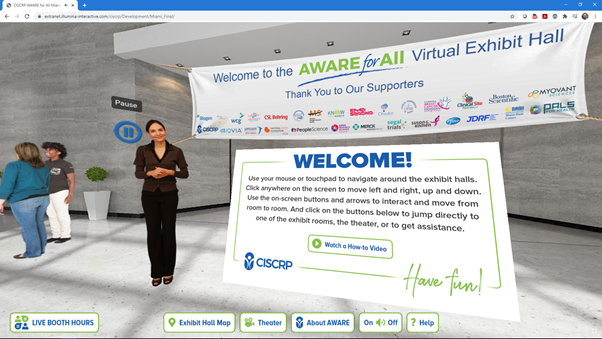
We certainly enjoyed these conferences, but as conference junkies, as you might expect, there have been some lessons learned.
Lesson Learned and Advice to Virtual Conference Attendees
Online conferences offer significant cost savings. There’s no travel expense involved, and the registration is usually less than an in-person conference. This makes it an easier sell to your manager for attending.
Online conferences attract a more diverse audience. When an event is online, with significant cost savings, it draws from a larger pool of people, so there are more opportunities for attendees to meet others from around the world and those who might never attend a conference. This allows you to build your network on new dimensions. For conference planners, there is the opportunity to reach a much larger crowd with lesser costs. This has been beneficial not only to conference planners, but to museums and the arts who were shuttered during the pandemic. For example, Trinity Repertory Company, a regional theatre company in Providence, RI had to cancel their annual production of A Christmas Carol, but opted to do it virtually and give it away for free. They got 100,000 registrants – people from every state in the U.S., and several countries around the world. This enlarged their circle of contacts, and hopefully will bring in some of the revenue they lost from their annual production from donations of those who watch the show.
Online conferences let you pick and choose which sessions you want to attend. This is good and bad. With an in-person conference, if you opt not to attend a session you’ll likely wander off to the expo or start a conversation with someone nearby. At your computer, you’ll likely go off and work on a project or read email. It’s very easy to get side-tracked and miss the session you wanted to attend.
When you aren’t away, you’re viewed as available. Managers and co-workers think twice about contacting you when you are out of the office. When you are in the office, or telecommuting, family and co-workers see you as available and interruptions abound. Guard your time, and consider blocking it off as “unavailable.”
When you attend a conference from your own computer, it’s easy to be distracted. Most of us would never dream of multi-tasking on our laptop in a crowded auditorium at a conference. When you are alone at your desk, it’s tempting to listen to the conference with one ear while doing other work. This may seem efficient, but you only gain a small fraction of what you might otherwise gain from an event. Consider attending from a tablet or on your smart TV to eliminate the temptation.
My advice. If you choose to attend a virtual conference, treat it just like you would if you were attending in-person. Block off your calendar, notify your colleagues and family, put your out-of-office notifier on and focus on the learning. Make a list of keepers after each season. A keeper is a key takeaway from the session and may also include ideas you want to implement in the office. Review your keepers list when you return to work and share it if you get the chance to present on your learnings, then begin to implement what you’ve learned. Illumina’s blog readers are all in the learning space, and we know that if you don’t use it, you’ll lose it!
What’s the Verdict for Conferences in the Future?
What about virtual reality options? 360° VR event and conference platforms like moot and etopia are emerging as options for VR-enabled conferences and meetings. An article by Immersive.ly reviewed a variety of VR meeting tools. Some look like they have potential, others seem to be very cartoon-like, and I suspect that once the novelty wears off, people will prefer seeing real people – but this is only my personal opinion. It’s very hard to say. Zoom fatigue is very real, especially when you have spent 6 hours in meetings and just want to turn your camera off! (There’s science behind all that.) There may be advantages to a VR enabled setting like the ones mentioned above, and people may enjoy the variety of seeing and interacting with others as avatars.
For the near future, as people have gotten used to telecommuting and web conferencing, I suspect we will see more opportunities for working from home when the world emerges into post-COVID times. People who resisted this type of setup have seen that business can be successful using a remote workforce. I think we will see more conferences making the same transition. Research indicates that we will see more hybrid events, with a combination of online and face-to-face options. Meeting planners have gained a new skillset in being able to produce conferences online, and their audiences have received them well. There are significant cost savings on both sides, so I imagine we will see more of them in the near future. At this point, all the spring conferences I am aware of are scheduled to be virtual. Other annual conferences, like the Learning Guild’s Learning Solutions conference, have pushed their dates out in the hope that people will be able to gather in person. For now, we all hold our breath, looking for a better normal in 2021!
Here is a list of upcoming events if you’d like to check one out and experience a virtual conference for yourself:
Upcoming 2021 Online Conferences
ATD TechKnowledge (ATD) January 25-28
Training 2021 Virtual Conference (Training Magazine) February 8-12*
GamiconV (Sententia Gamification) February 22-24
TICE (Training Industry) April 27-29 and September 28-30
* Training 2021 Virtual Conference Discount!
Jean Marrapodi will be speaking at the Training 2021 Virtual Conference February 8-12 — use Discount Code TSPK when you register for a $100 savings off the $495 registration fee!
Jean Marrapodi is a thought leader in the online learning industry and consultant to Illumina Interactive. In March of 2016, Jean was honored by the eLearning Guild as the recipient of the Guild Master Award in recognition of her outstanding contributions to the eLearning Guild and the Learning Technologies industry.



